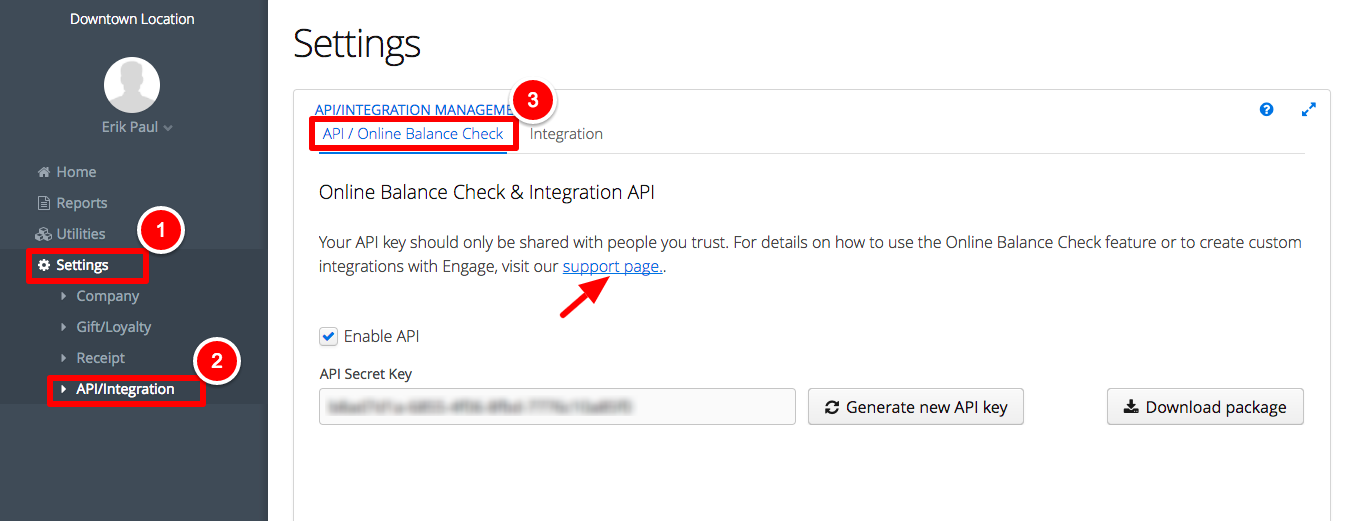For those that can not integrate the OBC into their site, we do offer a hosted balance check option. Please call us at 407-801-0220.
- To start OBC installation log into your Engage account and click on Settings from the Dashboard menu
- Click on API/Integration
- Make sure you are on the API/Online Balance Check tab
- Enable your API key by placing a check in the box - for safety and security, this key should not be given out to anyone other than your web developer. It can always be regenerated by clicking the button to the right of the API Secret Key box
- Download the package and install the code noting the details and steps on our support page.